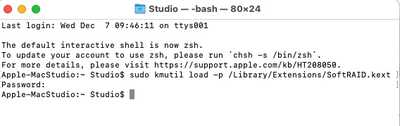SR7 goes through all the correct steps but not volume is created
I bet the SoftRAID driver is not loading.
Is this a new SoftRAID installation? did you do the steps from this page?
@dougbitt
Keep your disks connected. Paste this command into the terminal and it will create a support file on your desktop. Attach that to the forum thread.
sudo softraidtool generatereport ~/Desktop/dougbitt.12.5.22.r_supt
This is the trigger:
SoftRAID Application: Tool terminating - status = 11, reason = NSTaskTerminationReasonUncaughtSignal
Paste this into the terminal: xattr /Library/Extensions/SoftRAID.kext
Does it tell you the driver is quarantined?
Please copy/paste the text. I cannot read the result in the screen capture.
Perfect. no quarantine.
Try one more command:
sudo kmutil load -p /Library/Extensions/SoftRAID.kext
This manually loads the driver. Let me know what the output is.
This indicates the driver is loaded. What is the exact problem/symptoms creating a volume?
So apparently, small bug in the software, the existing volume wouldn't unmount, causing the crash. with the first mentioned error. After forcing the unmount, SR7 created the volume, however, when remounting the existing volume, it works, but SR7 still shows it as unmounted
Save a SoftRAID tech support file and attach it. I can see what is happening.