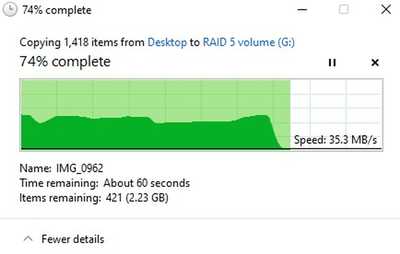Using Softraid for Windows the OWC Thunderbay 4 can only sustain 30-60 MB/s write speeds. Tried this on two computers, one with Windows 10, another with Windows 11. Same result. OWC claims that my model of Thunderbay should achieve around 400MB/s in RAID 5.
OWC tells me this is a known Windows-only Softraid issue.
This is not accurate, SoftRAID should be able to perform full speed in Windows.
This is a Thunderbay 4? With drives we supplied, or did you buy them?
Did you create the RAID 5 volume using 64k Stripe unit size? (faster performance in windows)
There are also non-SoftRAID things that can cause slow disk performance.
For example, there's a Windows-level setting that changes how often data is flushed to disk, to make the disk more quickly ejectable. SoftRAID watches for this particular situation and offers to fix it. Did you get an alert on this?
If none of these are your issue, maybe you need to contact support to find out what's happening in your specific case. But start by replying to the above questions.
I'm having the same issues. I have a Thunderbay 4 Thunderbolt 3 drive that is getting 80mbs. Actually if I drag a file it starts at 300mbs for the first 5 seconds then goes down to 60-80mbs for the remainder of the copy. What are some settings I can check to make sure it speeds up.
Thanks for the response.
This is a Thunderbay 4 with factory supplied drives (56TB) using Thunderbolt 3 (supplied cable going into TB3 port on Dell XPS 17)
Factory configured to RAID 5, so I did not set the stripe size.
I did not get an alert on the windows setting you mentioned. Tried two computers. One was using the demo version of softraid. The other used the full license. Same result.
When using Windows Explorer to transfer files, the speed starts very fast (500 MB/s) then drops after about 5 seconds to 50 MB/s
The drives we sell never are SMR, so you do not have to worry about that.
Delete the volume and create it again, using 64k Stripe unit size, which is the default for windows.
The numbers you are seeing are too slow for that, however.
Let me know what you get with 64k SU sizes.
Same advice to start with. Delete the volume, create a new one with 64k Stripe Unit sizes, and let me know what you are getting.
I think the reason it starts fast is caching.
OK, I have deleted the volume and created a new one with 64k stripe. I also set all 4 drives to Enable Write Caching.
The results are much improved Read Speeds, but about the same with Write speeds.
I'll attach screen shots of the speed tests. I also have the Softraid Log, but I can't attach PDF, TXT, or CSV files to the forum, so I'll include a screen shot of some of the logs.
Running Softraid version 3.0.8.8
You should be getting better write performance.
Can you fill in a support ticket?
https://eshop.macsales.com/Service/support/technical-support-form
I have a case number with the OWC support team. I'll update this thread when I know more.