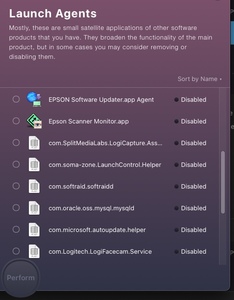Regarding the io error, I see it in the log, it seems to be near the beginning of the media.
Do a verify disk a couple times and see if you get any errors. (i.e, confirming it is not the drive)
I will discuss this with engineering in the meantime. I do not see a possible cause, so this may take some effort to figure out.
Pretty serious issue here... So everything was working fine but Parallels popped up with a dialog to update which I did. Update required the standard permission to allow it to run etc. and said it needed to reboot for the new extensions or whatever it updated. Rebooted and now my RAID drives won't mount. The disks show in disk util and in SoftRaid as no errors but when I try right click -> mount it just says 'mounting' for like a minute and then returns to unmounted. Logs says something about command 94 encountered error -50? Everything I own is on that RAID so I really need some help here. I tried everything, reset PRAM, NVRAM, reboot, repower, etc. In disk util I even tried validate and it shows all disks as fine no issues.
The data is there. The driver is not loading. Interesting that Parallels triggered the b47 bug.
Go back to B43 until we get b48 out. Running the older 6.0 beta 43 version should fix this. Let me know if not.
Steps: Run SoftRAID 6.0 B47.
Uninstall SoftRAID (utilities menu)
Restart
Run B43 and install the driver.
https://softraid.com/updates/SoftRAID%206.0.1%20b43.dmg
@softraid-support my B43 trial expired long time ago.
I still have all 3 versions of SR installed, the 5.8.4 and the 2 6 betas. Also when I uninstalled the latest it said it uninstalled but also this error popped up...
Ok, so managed to revert back to 43 and the drives mount once again so that's good but now I am seeing a totally unrelated error popup which I never had before from my SpamSieve mail plugin? How is all this stuff so fragile? Could it be the order of loading the extensions perhaps and that installing the Parallels update changed the order that extensions load which is now an issue? I read another user had some problem where extensions loaded after SoftRaid just wouldn't work or something like that.
Big Sur is strange. What it was doing, I think, was just stopping the extensions cache build when it encountered these. Maybe this is an update feature. I have not seen it yet, but it would take a lot of pressure off SoftRAID, if Big Sur actually identified these obsolete extensions and let SoftRAID load!
If you got back to B43, you should be good.
Yes, Big Sur broke a lot of older extensions.
When you get this message about a volume, just try to copy a small file to it. If you can, it must be a bug. If you cannot, then the volume was locked from the disks renumbering. Its a simple test when you see this. We will be investigating this next couple weeks, so any data you get is useful.
@softraid-support ok i'll re-enable it and see ... do you mind pulling the latest version with the bugs as it keeps asking me to upgrade to it every time monitor launches.
You do not want to disable this. Its part of the core functionality of the driver.
We will have a new beta soon, it should not be more than a couple days. Since you are so active on the forum topics, you can use SoftRAID Preferences to disable check for updates.
What's it do? I disabled it long time ago trying to diagnose these sleep errors. It seems to work fine without it.
Disabling this stops all log entries and all reporting to the OS.
@softraid-support Oddly, B47 works fine on my Xeon powered iMac Pro. I see B48 is outsourced I will update to that.