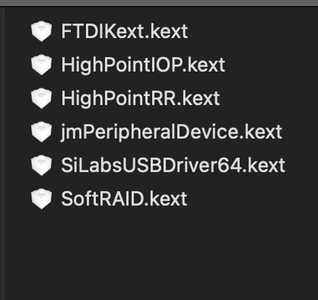I am having the exact same issues.......
If I uninstall SOFTRAID and reinstall, it mounts fine before I restart, then after I restart the machine, it will no longer mount.
Everything was working fine under 6.0.3 even with a failed drive in the ThunderBay 4.
Tried all the troubleshooting methods described in this forum and the issue still persist.
I need to access the 16TB of data and replace the failed drive urgently. Please help.
Screen shot is after reinstalling the driver to the startup volume from with the SoftRaid app.
Support Report attached.
Yes. A flash drive might be slow, but yet. Any alternative bootable volume.
No, you do not need to give the Monitor full disk access, just the application.
Your volume is mounting. I think if you use this terminal command to manually mount the driver, it will be OK, although a short term workaround.
sudo kmutil load -p /Library/Extensions/SoftRAID.kext
Next, I see some extensions that could be interferring with the SoftRAID driver from loading.
(Note: the Apple ethernet driver is a problem, but it may not be possible to remove. It has an invalid code signature.)
Here are terminal commands to delete them:
sudo rm -r /Library/Extensions/TrimDriver.kext
sudo rm -r /Library/Extensions/SSIODriver.kext
sudo rm -r /Library/Apple/System/Library/Extensions/AppleUSBEthernetHost.kext
sudo rm -r /Library/Extensions/BJUSBLoad.kext
sudo rm -r /Library/Extensions/CIJUSBLoad.kext
sudo kextcache -i /
sudo kextcache -system-caches
after you run each one (use copy paste to make this easier, then install the SoftRAID driver again. (click on the Hyperion tile, and "reinstall SoftRAID driver", and make sure you go to System Preferences / Security and "Allow" OWC again)
Curious if this helps or not.
@SoftRAID Support
I do run into a similar problem here with my OWC ThunderBay Flex 8.
After the the SoftRAID update to 6.05 suddenly 2 of my 3 ThunderBay volumes did not get mounted (except the one boot volume I use for testing that resides in my Thunderbay). Additionally I use an iSCSI volume (globalSAN iSCSI target to my NAS) and that iSCSI volume did not mount anymore as well after the SOFTRAID update to 6.05.
In order to figure out what went wrong I reinstalled SoftRAID which didn't help. Then I noticed that my iSCSI preference pane in System Preferences was gone too and installed the iSCSI driver again (it needs an authorisation of a kext kernel extension to be approved as well in recovery mode). As soon as I installed the iSCSI driver (before rebooting) all my ThunderBay volumes appeared right again and mounted correctly. But on next reboot all (ThunderBay volumes and iSCSI volume) were gone again. So I went to deinstall the globalSAN iSCSI driver completely and rebooted. But the two ThunderBay volumes do not mount (except the one spare boot volume).
After reading in here I manually loaded the SoftRAID driver by issuing: 'sudo kmutil load -p /Library/Extensions/SoftRAID.kext' and this finally worked and the two missing volumes got mounted. But after another reboot they will not get mounted automatically again.
My SoftRAID log shows:
Jun 04 11:36:17 - SoftRAID Monitor: Starting SMART test on all disks which support SMART.
Jun 04 11:36:23 - SoftRAID Monitor: Starting SMART test on all disks which support SMART.
Jun 04 11:36:30 - SoftRAID Monitor: Starting SMART test on all disks which support SMART.
Jun 04 11:36:33 - SoftRAID Monitor: Finished SMART test on all disks. No disks failed the SMART test.
Jun 04 11:37:52 - SoftRAID Application: Launching application: SoftRAID version 6.0.5
Jun 04 11:37:52 - SoftRAID Monitor: SoftRAID XT license activated for all users on this computer (nickname “Orion”). This license is for disks in select OWC enclosures.
when I issue the sudo command it then adds:
Jun 04 12:00:16 - SoftRAID Driver: SoftRAID driver loaded, version 6.0.5.
Jun 04 12:05:33 - SoftRAID Application: Launching application: SoftRAID version 6.0.5
Additionally I can add that I use a Mac Pro 2019 (which has a T2 security chip) with macOS 11.4 installed and that I reset the NVRAM/PRAM in the process as well.
I can say that I run into problems with my iSCSI target mounting under Big Sur before (failed to load the kext extension) but it was stable till I updated SoftRAID to 6.05 these days.
So for the moment I can load the SoftRAID driver manually via sudo after a reboot but it is not handy and my iSCSI volume is disabled.
Any idea what could help?
Thanks !
my support report attached:
@softraid-support Volumes still do not run after I ran all the terminal commands, but was unable to remove 'AppleUSBEthernetHost.kext'. See screen shot. This kext was not giving me problems in Ver 6.0.3. The volumes still mounted. The other kext's were for old Canon scanners & printers & to enable trim on external SSD's and did not have any issue with ver 6.0.3.
As for the "sudo kmutil load -p /Library/Extensions/SoftRAID.kext" short term workaround, this IS NOT an amicable solution to a bug within 6.0.5.
Here is the current state of the volumes.
What is the name of the iSCSI driver? I don't see it in /Library/Extensions?
One thing we can try is you have an older Promise driver. lets delete it and see if it helps. In terminal, paste each line in:
sudo rm -r /Library/Extensions/Pegasus2R2ICON.kext
sudo kextcache -i /
sudo kextcache -system-caches
restart. Even if you still have to load your SoftRAID driver, can you load the iSCSI driver?
I know manually loading the driver is not a good solution, but it is temporary until a real solution can be found, whether in SoftRAID, or macOS. I do not have anything better yet. Approved drivers should load automatically.
I guess you can't find the iSCSI driver in the log because I de-installed the globalSAN iSCSI completely before taking the SoftRAID support report. I will install the iSCSI again over the weekend and report back on this and if I can load the SoftRAID driver all together.
As for the pegasus2 driver, I assume I cannot remove that one as I am still using 2 Pegasus2 thunderbolt devices (M4 + R2+) directly attached to my Mac.
Btw., I just got subscribed newly to the forum and I am amazed about your very responsive support! Thanks a lot!
The pegasus driver I am referring to is 2018 and not loading. There is another promise driver that is indeed loading. Maybe check if the older one is needed, it could (not sure) be causing issues with Big Sur, which does not like older drivers. Its worth a test.
I am not directly familiar with the iSCSI driver from GlobalSAN, but there should not be an issue.
I try to keep the forum active, some may not think I do enough, but some problems with macOS are extremely challenging to be sure!
Can I get in on this, I'm have ing the same problem and really need to get this working. I'm running 11.4 final release, and softraid lite 6.05
I converted my apple raid to softraid and the volumes will not mount and stating 18.7mb available. I have generated a log if you are interested?
Is there a way I can revert back to apple raid without losing my stripe 0?. I made a mistake and should not have installed softraid since I really need the drive, but I used softraid a long time ago and had no problems. you stated this is compatible with M1 and Big Sur so I went for it. please advise?.
Sincerely,
Jonas
I am guessing you started a convert, when the driver is not loading. So you first need to get the driver to load.
Did you do this?
https://support.apple.com/en-lk/guide/mac-help/mchl768f7291/mac
Select reduced security and enable this:
Select the “Allow user management of kernel extensions from identified developers” checkbox to allow installation of software that uses legacy kernel extensions.
When you did the driver update, did you go to System Preferences / Security to "Allow" OWC as an identified developer?
Save a SoftRAID Tech Support file and attach it to your response.
@softraid-support I got it, I just had to reinstall the softRaid driver. It came back up and all files intact. Very happy customer over here:-)
I did some more testing.
First I removed (as proposed by you) the old and obsolete Pegasus2R2ICON.kext. This did not change any other behaviour on loading the SoftRAID driver nor the iSCSI loading correctly.
I tried several times to again install/uninstall and properly load the iSCSI package. I did not succeed in that. The recent macOS update to 14.5. might have broken that functionality - is my guess. On installing the iSCSI package at one point the installer is 'updating the preboot cache' of the OS and that's when my iSCSI volume 'and' the SoftRAID volumes suddenly mount. But after the next Mac reboot the iSCSI installation is broken again (no volume mounts, no iSCSI prefpane is installed) and the SoftRAID volumes do not mount automatically.
But I can manually load the SoftRAID driver properly.
Actually the iSCSI package installs 3 kext extensions.
Because I can't figure a way to again install the iSCSI package properly and that there will probably be no future support (M1) by globalSAN anyway I decided to skip the iSCSI target completely from using anymore.
So this leaves me with the following extensions:
After each reboot I do have to load the SoftRAID driver manually.
Not sure if all this helps any further to debug the 'not' automatically loading of the current SoftRAID driver 6.05.