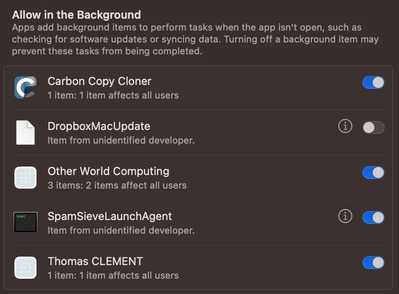Can't get SR volumes to mount at all on Desktop at start up from shutdown or any other way. Also the RAID doesn't show in DU either. Other wise disks and volumes look normal. Drives not recognized in Finder or System.
.
Shows as unmounted in SoftRAID (see screenshot). 😕
Macbook Pro 14" Retina 2021 M1 Pro internal 1TB storage, 32GB RAM, MacOS 14.4.1, running v8.0 SoftRAID software; Local RAID drives/enclosures: 4M2 OWC Enclosure with 6TB NMe, RAID4 Storage; two external OWC T3 enclosures (2.5TB online storage) populated with JBOD 6x500GB, EVO SSD, RAID 4 array disks/partitions;
Should add that I'm running this on MacBook Pro M1, with SR Beta 6.3.2 b8. MacOS behaved pretty nicely booting from this installation except for slower than expected internet speed and failure of SoftRAID to boot and a messed up icon on the start up drive which is visible on the desktop (shows SR icon for the start up disk). Some of these anomalies were apparent when previously booted on the old Intel machine (recently replaced).
Also I had to reinstall the OS to upgrade it for M1.
Macbook Pro 14" Retina 2021 M1 Pro internal 1TB storage, 32GB RAM, MacOS 14.4.1, running v8.0 SoftRAID software; Local RAID drives/enclosures: 4M2 OWC Enclosure with 6TB NMe, RAID4 Storage; two external OWC T3 enclosures (2.5TB online storage) populated with JBOD 6x500GB, EVO SSD, RAID 4 array disks/partitions;
Did you do this?
https://support.apple.com/en-lk/guide/mac-help/mchl768f7291/mac
Select reduced security and enable this:
Select the “Allow user management of kernel extensions from identified developers” checkbox to allow installation of software that uses legacy kernel extensions.
If so, when you did the driver update, did you go to System Preferences / Security to "Allow" OWC as an identified developer?
After enabling third party extensions, reinstall the SoftRAID driver, (do not immediately restart)
A dialog box should pop up directing you to System Preferences/Security. Go there and "Allow" OWC, before restarting. then click "restart later" in System Preferences, and quit. Go back to SoftRAID and restart.
Also, you should give the SoftRAID Application "Full Disk Access" in System Preferences/security/Privacy, by unlocking the pane and dropping the SoftRAID Application into "Full DIsk Access".
Not able to do it for the start up external device it doesn't appear to achieve full access in Recovery. Fails to go into Recovery to affect externals with SoftRAID installed in them. Just keeps cycling through loading options.
May have to start over with a clean install of the Beta OS and see why. Only can get to internal drive now (after upgrade). I may have somehow bollixed the previous install with the Recovery update as I was instructed to do when launching the external (formerly a Intel install). M1 no like... It says to do a Recovery but that does't allow a full access to Security Startup Utility, it seems.
Macbook Pro 14" Retina 2021 M1 Pro internal 1TB storage, 32GB RAM, MacOS 14.4.1, running v8.0 SoftRAID software; Local RAID drives/enclosures: 4M2 OWC Enclosure with 6TB NMe, RAID4 Storage; two external OWC T3 enclosures (2.5TB online storage) populated with JBOD 6x500GB, EVO SSD, RAID 4 array disks/partitions;
I am not clear of the issues here, so am guessing:
If you have an external drive as a startup disk on M1, it cannot load the SoftRAID driver. (or any third party driver)
If you have two startup volumes on your internal and cannot get to Startup Security, try this:
If this is not the problem, ignore this)
Startup from new volume.
Set startup to old, restart
Set startup to new, restart
Shutdown, go to internet recovery and you will be able to get to Startup Security.
I am not clear of the issues here, so am guessing:
If you have an external drive as a startup disk on M1, it cannot load the SoftRAID driver. (or any third party driver)If you have two startup volumes on your internal and cannot get to Startup Security, try this:
If this is not the problem, ignore this)
Startup from new volume.
Set startup to old, restart
Set startup to new, restart
Shutdown, go to internet recovery and you will be able to get to Startup Security.
Did you do this?
https://support.apple.com/en-lk/guide/mac-help/mchl768f7291/mac
Select reduced security and enable this:
Select the “Allow user management of kernel extensions from identified developers” checkbox to allow installation of software that uses legacy kernel extensions.
Showing the setting windows in Settings for SoftRAID. After an Erase and Install, I can now access the Security window in Options in Recovery and it is set.
Still no mount. There is a second installation. Don't know if you are meaning that I need to delete the alternate Startup media and do the same thing (Erase and Install it start up as well and reinstall it) to be operable with M1. Simple setting up as a migration from Intel clearly doesn't work.
Macbook Pro 14" Retina 2021 M1 Pro internal 1TB storage, 32GB RAM, MacOS 14.4.1, running v8.0 SoftRAID software; Local RAID drives/enclosures: 4M2 OWC Enclosure with 6TB NMe, RAID4 Storage; two external OWC T3 enclosures (2.5TB online storage) populated with JBOD 6x500GB, EVO SSD, RAID 4 array disks/partitions;
This is not the issue. (BTW: SoftRAID application needs "full disk access", not "file access". It has to be able to get information from the disks themselves, it does not need to access the file system.
If you are setting up a external startup system, i.e, a disk attached to your Mac, on M1, MacOS PROHIBITS third party drivers from loading on that system at present. (Its a "security" feature.)
I do not know if this will ever change or not.
This is not the issue. (BTW: SoftRAID application needs "full disk access", not "file access". It has to be able to get information from the disks themselves, it does not need to access the file system.
If you are setting up a external startup system, i.e, a disk attached to your Mac, on M1, MacOS PROHIBITS third party drivers from loading on that system at present. (Its a "security" feature.)
I do not know if this will ever change or not.
Oh. I thought you guys worked that out. I think I heard about it from Eclectic Light. Have a look at their pages.
Looks like you may be done with SoftRAID if that's the case, then. I'll have to simply go with straight external storage on that purpose for future use. Maybe just use single drives for testing purposes as well. Kind of a shame that this restriction is in existence, seems not justified in the name of "security".
BTW, the pic is correct.
Macbook Pro 14" Retina 2021 M1 Pro internal 1TB storage, 32GB RAM, MacOS 14.4.1, running v8.0 SoftRAID software; Local RAID drives/enclosures: 4M2 OWC Enclosure with 6TB NMe, RAID4 Storage; two external OWC T3 enclosures (2.5TB online storage) populated with JBOD 6x500GB, EVO SSD, RAID 4 array disks/partitions;
This is not the issue. (BTW: SoftRAID application needs "full disk access", not "file access". It has to be able to get information from the disks themselves, it does not need to access the file system.
If you are setting up a external startup system, i.e, a disk attached to your Mac, on M1, MacOS PROHIBITS third party drivers from loading on that system at present. (Its a "security" feature.)
I do not know if this will ever change or not.
Can I un-attach the device from SoftRAID as it's a non-RAIDed device and see it in DU without erasing the data?
Possibly I can do this when it's mounted from an interim startup device, so I can use this device as a readable device elsewhere? I can try that on my own and let you know if it works or perhaps you have some direction on how to do it.
Macbook Pro 14" Retina 2021 M1 Pro internal 1TB storage, 32GB RAM, MacOS 14.4.1, running v8.0 SoftRAID software; Local RAID drives/enclosures: 4M2 OWC Enclosure with 6TB NMe, RAID4 Storage; two external OWC T3 enclosures (2.5TB online storage) populated with JBOD 6x500GB, EVO SSD, RAID 4 array disks/partitions;
I think you are jumping to conclusions. BTW: Apple warned developers a few years ago, that booting from external devices would soon not be possible at all. They also warned that abilities for "cloning" bootable systems was ending, which has already happened.
What actually happens is to be determined. SoftRAID is fine. We will have a loadable driver for years. Those who want to startup from exteneral drives may face challenges. It may not be possible at all at some point in the future. I don't know, but it seems to be the direction.
Like an iPhone/iPad, you cannot startup from anything but the internal drive. That is where Macs are apparently heading.
You need the SoftRAID driver loaded to mount a SoftRAID volume. On intel, there is a driver bundled. this is not the case with M1 currently, so you need to install the SoftRAID driver to mount your volumes.
Disk Utility does not have any tool to convert the volumes/disks to Apple format, unlikely it ever will.
You need the SoftRAID driver loaded to mount a SoftRAID volume. On intel, there is a driver bundled. this is not the case with M1 currently, so you need to install the SoftRAID driver to mount your volumes.
Disk Utility does not have any tool to convert the volumes/disks to Apple format, unlikely it ever will.
Well, how about this... I'll log in from an internal drive and then I should be able to see my backup on a SoftRAID formatted drive. How can I reformat my media to a non-SoftRAID partition?
Macbook Pro 14" Retina 2021 M1 Pro internal 1TB storage, 32GB RAM, MacOS 14.4.1, running v8.0 SoftRAID software; Local RAID drives/enclosures: 4M2 OWC Enclosure with 6TB NMe, RAID4 Storage; two external OWC T3 enclosures (2.5TB online storage) populated with JBOD 6x500GB, EVO SSD, RAID 4 array disks/partitions;
If it is RAID 0, RIAD 1, or non RAID (HFS volumes), you can convert to Apple format.
else, delete the volume and zero disk (100 sectors).
then you can create a new volume with Disk Utility.
If it is RAID 0, RIAD 1, or non RAID (HFS volumes), you can convert to Apple format.
else, delete the volume and zero disk (100 sectors).
then you can create a new volume with Disk Utility.
@softraid support
Well that's a better answer. I have one partition of the physical SSD used in the RAID4. The other is "Extra", non-RAID volume. That's what I thought you meant. First, copying off the data. Then, will try your suggestion.
Macbook Pro 14" Retina 2021 M1 Pro internal 1TB storage, 32GB RAM, MacOS 14.4.1, running v8.0 SoftRAID software; Local RAID drives/enclosures: 4M2 OWC Enclosure with 6TB NMe, RAID4 Storage; two external OWC T3 enclosures (2.5TB online storage) populated with JBOD 6x500GB, EVO SSD, RAID 4 array disks/partitions;