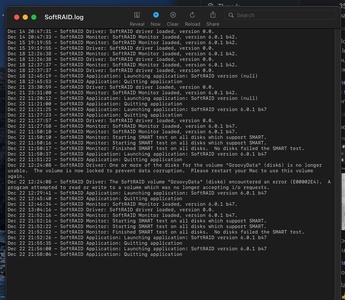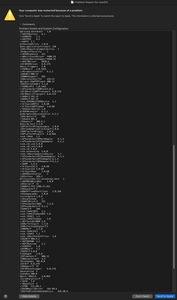This is exactly what I am interested in checking. Thanks! Watch the log for any log entries about disks locking. thanks!
same result here on B47 that all drives did mount.
I rollbacked to B43 and everything is fine now, so weird....
@softraid-support nothing new so far and it slept overnight and a few times this morning...
@softraid-support Stepped away from my computer and when I came back it had force restarted with the following report looks like SoftRaid is involved in whatever went wrong...
softraid log doesn't show anything
Save the panic logs to a text edit file, they are a little harder to find later. SoftRAID log will not show an issue, it is just logging things it does, or can control. Pictures are not very useful for debugging, you cannot search them (or copy/paste binary addresses), they are blurry and hard to track, also.
Any chance you know how to find the panic log?
I may not be able to do anything with this.
Do you know the date/time that you set up the Monitor to be silent? I see an event in the log from your photo, but don't know the timing.
Also, when you get the volume lock bug, has there ever been an instance where the volume was indeed locked, or would you restart and not test it?
@softraid-support When it says volume locked and I open the monitor it doesn't show it as locked ever. It looks ok and seems to work but i restart it anyway just incase. I don't know where text files live for such things.
Do you know if you ever ignored the message and tried to actually copy data to the volume?
there is an important distinction to engineering.
Let me see if I can figure out where this panic log from above might be hiding.
@softraid-support I never got the error popup when I disable the monitor and never had a problem still using the disk, both read and write. When monitor is running and I get the error it usually causes disk issues like a VM I was running from my disk would say disk is corrupt and have to do a boot check under windows.
What a rant!
I am leaving it posted, as it is also humorous. You forgot to give any thanks to Apple development who helped us in our efforts to be late with this. Its a crazy time, but we did the best we could.
And with California again limiting office hours, I missed the Intel issue when we added M1 support to the SoftRAID 6 beta.
In the long run SoftRAID 6 is going to be as reliable as we usually make it. Issues like the Beta 47 "M1/Intel" issue come from rushing to make users happy, by pushing doubly hard to add M1 support. Once we get the beta completely stable again, updates will likely be a lot slower.
Have a merry Christmas!
After installing it on my 16” MacBook Pro, disks won’t mount and errors on creating any volume. Any advices?
@23womehi, where can I find previous beta? I can’t mount my drives now...
It seems most issues are down to the M1 chipset. If so, are you able to release a 'full' and final version for Intel chipsets at least??
I, like many others, do not care for M1 support just yet, and wish to have a full working version on the Intel platform. Although b43 seems to be working ok for now, Im limited to 30-odd days now, when I have a SoftRAID XT license that came with my drives that I can not use. I am also afraid to upgrade since I need my drives up and running for my work.
So, can we have a fully working Intel version rather than mixing the M1 issues along with it? When the M1 issues are resolved maybe roll both into the one package, but for now it makes sense, to me at least, to separate versions according to chipsets - at least that way you keep a majority of your customers happy?
Or is that easier said then done?
That is the current issue. My guess is the developer tools we are using introduced an issue when we added the M1 module. Once it is figured out, then all will be working from 10.12 through 10.11 on intel.
Big sur still has some driver issues (legitimate drivers being blocked by faulty extensions), but we anticipate writing something to help there.
Once all the driver stuff is completed, we will be working on the user interface.
thanks
@softraid-support It seems if Parallels is running and linked to a VM on my RAID external drive that is when I get the crash on Sleep and macOS restart. I quit my VM and am not getting any of the drive disconnect errors in the logs with all of the monitor notifications disabled.
Good information. May help us investigate. I may be asking for more info, but maybe not until after the first.