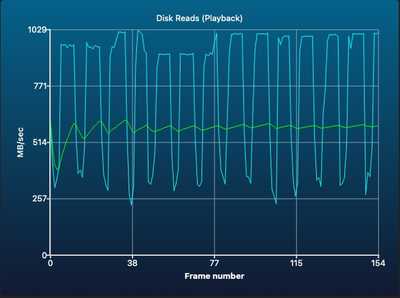Thanks, as at least this confirms it is a drive issue, not a SoftRAID issue. I would not have expected SoftRAID to be at fault, but good to eliminate it. Not that this helps me understand this yet, but it narrows down the issue.
@softraid-support What could cause the drives to perform at max speeds non-RAID in the IcyBox USB 3.1 (gen 2) enclosure but not really get anywhere near that in the ThunderBay 4 enclosures? What could be the variable? A different SATA chip in the devices maybe? My dilemma here is that tomorrow is the last day of my return window for the drives, but as they don't seem to be actually faulty I would be hit quite hard by the seller in charges for "wear" given the drives have been unsealed and used.
I have two Thunderbolt cables coming from Amazon today just so that I can at least eliminate the cables as I've no other Thunderbolt ones at present. The ones I ordered are Intel certified Thunderbolt 4 ones by CableMatters but I understand they should be fully backwards compatible with Thunderbolt 3.
One observation from the AJA software when I'm running tests - using the IcyBox single drive USB 3.1 (gen 2) enclosure I can see on the graphs it shows the drives basically running at max speed through the whole test. However every single test I do on the ThunderBays either non-RAID, 4 stripe, 8 stripe, RAID 5 etc the graphs show a constant and uniform oscillation in both write and read speeds (e.g. the screenshot on the first page of this thread), and the end result is I guess the average. It's as though the ThunderBays just can't hold a stable speed / data connection. They definitely hit higher than the final result but also drop much lower too. That was the case when I put my old hard drives in there for the tests too. Very puzzling.
I'll let you know if the cables make any difference. I'm not optimistic given both ThunderBay 4 units and their cables give the same result, but heck it's something else to eliminate. I just wish I had or could easily grab a Thunderbolt 3 single / dual drive enclosure to test on but I couldn't find any readily on Amazon.
UPDATE: tried the new cables but same results. Interestingly I've been finding results are slightly better after a reboot. Not sure if this a coincidence. But for example testing the new cable with a single drive I was getting around 161MB/s R+W, rebooted and re-ran and it was hitting 220MB/s R+W. Not sure why a reboot would make any difference.
When testing the new cable on a 4 drive stripe I clicked into the more detailed stats in the AJA test app:
Disk Write Test
Number of frames = 155
Write rate = 5 frames/second
Write rate = 601 MB/second
Minimum rate = 225 MB/Sec
Maximum rate = 1055 MB/Sec
Disk Read Test
Number of frames = 155
Write rate = 5 frames/second
Write rate = 590 MB/second
Minimum rate = 230 MB/Sec
Maximum rate = 1029 MB/Sec
This is what I'm talking about with the fluctuation across all tests conducted in the ThunderBays.
First, notify the seller of the drives you are having issues and you either need to return/exchange them, or need more time. Get it in "writing". (email OK)
If there is no chance to test longer, then buy Exos drives instead. I think there may be some kind of interference issue here, as you point out, this is not a Thunderbay issue as you happen to have two identical enclosures and both are behaving the same.
The drives are not bahaving correctly, so there should be no issue with a return.
Thanks for continuing to help with this. I let the seller know about the issues a few days ago just so they were aware but they simply recommended I contact WD. For faults their return window is 30 days but it states that it depends on them finding a fault when they test which concerns me in case they simply connect them to the SATA port of a PC and get normal speeds similar to how I did with the USB 3.1 Gen 2 enclosure. The cheapest I can find the Exos is from the same seller but this would still cost an additional $350+ over the Ultrastars (and not be in stock for several weeks) which is problematic and means I end up back where I started a few weeks ago having a dilemma about the best model and combination of drives.
The seller also asks for a manufacturer fault or reference code so I did contact WD support tonight and obtain that which hopefully helps. They didn't offer any troubleshooting steps but just suggested the best option was to return the drives to the seller instead of going through and RMA. They did link me to this compatibility list for the drives but honestly that list doesn't really mean anything to me.
I'll follow your advice and contact the seller again so that I can get something concrete in writing. If they're satisfied there's a fault then I do have a little more time but obviously I still want to get this resolved and have a stable and usable RAID array set up as soon as possible. Do you think more testing is likely to shed light on the root cause or some kind of solution if it is an interference issue? I'm also concerned about the prospect of going through the trouble of replacing the drives just to end up with the same issue and potentially more difficulty returning drives a second time. The fact that my current drives performed slower when in the ThunderBay 4 than when in the old USB 3.1 gen 1 enclosure also concerns me on that front.
Sorry you are in a messy situation (and that Exos are so more expensive where you are)
the UltraStar are WDs top of the line, so they should be standing behind them. the problem the seller is stating is unfair, but keep the Apple RAID screen shots of AJA system test. They are under-performing and the Apple RAID shots are your evidence, as it cannot be blamed on "a third party".
I have seen WD (solid state) drives that perform fine on Windows, but fail miserably on a Mac, so the seller should not apply an incorrect standard to your drives, if they want to test them, the test must fit the use case.
This is indeed strange, as the Hitachi / WD Ultrastar drives are excellent drives otherwise. Great longevity, good performance, etc. I have no hesitancy in using them. But why these specific drives are doing this is strange. I am looking around to see if I can get access to at least 4 of these.
Thanks I'll make sure I keep those results. Wish it was possible to pinpoint the problem because as you say these, on paper, should be great drives for this build. I can't find any other reports of issues online. At this point I'm almost tempted to take a bigger hit and step up to the 12TB Exos and at least get the lower power usage and quieter helium sealed performance. Probably a bit over the top in terms of total capacity. I could maybe try to get 7 drives now and then an eighth one when RAID 6 is added to SoftRAID so that I can convert the RAID 5 to 6. Would hopefully be short term pain for long term stability and savings on power usage. I have an existing Ironwolf NAS 12TB in use so after everything is transferred I don't know if it would be advisable to potentially use that or if mixing it with others would be a mistake.
Thanks for looking out for those drives. If you are able to get some I'd definitely be interested to see if you can reproduce the issue.
A quick question to double check my understanding based on something I saw you'd asked someone in another post on the forum. Drives installed in the ThunderBays show up in system report as SATA drives, each under a separate Thunderbolt AHCI Controller. The Thunderbolt section only lists the ThunderBay units themselves. In SoftRAID every drive shows "SATA bus 0, ID 0, LUN 0 (Thunderbolt)" next to it. Is all this how everything should be showing up to the system?
Thanks, just wanted to confirm it was all in order.
I've been in touch with the seller of the Ultrastars and they're willing to refund the drives but there aren't any alternatives in stock and available in the near-term and certainly not before the Amazon return window on the ThunderBays expires. I tried my existing drives in one of the ThunderBays again yesterday. Only non-RAID as they're holding all my data, but still get the same performance issues as the Ultrastars and the graphs in AJA show that same fluctuating pattern. Put them back in the old USB enclosure and re-tested and had a smoother and more consistent result showing on the graphs. Without being able to get more drives to test and given that I haven't yet managed to see a single drive perform well in the ThunderBays I'm not sure I've got much alternative other than to send them back to Amazon and go back to the drawing board with this whole project.
Give me the serial number on the bottom of your units (on the OWC sticker). Let me inquire.
Thanks. They rather helpfully have put a huge "warranty void if removed label" containing the SoftRAID XT Lite license right over the top of the OWC labels under the units covering that information! I've managed to shine a torch on them and I *think* I could make out serial numbers underneath. It's hard to make out the numbers but I think they are 2635011634 and 2635011635. Do those look right?
Can you post photos of the bottom of your enclosures? I can remove them before posting.
Hi, just wanted to check if the photos I uploaded had all the info you were looking for.
They did, they had the unit serial number. Supposedly there is no hardware change on these devices, I am having manufacturing confirm this. (waiting). the firmware has not changed, so what you did would not have cause any issues, as far as product development is concerned. I also checked into swapping drives with you, but as you are in England, the costs are prohibitive. So this is not quite resolved yet.