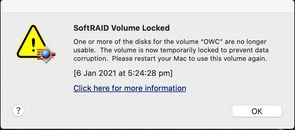SoftRAID keeps presenting a message that says "One or more of the disks for the volume "Misc" (disk13) is no longer usable. The volume is now locked to prevent data corruption. Please restart your Mac to use this volume again." (message screen capture is attached)
This is happening multiple times per day. (Yes, I upgraded to the latest version of SoftRAID Lite XT and driver [5.8.4] and the problem is persisting). SoftRAID never shows an error with any of the drives making up that volume and none of the other volumes that share the same drives show any faults. The Volume in question is critical that it stay functioning (data being shared online). I am frequently away for business and my wife is not up to fighting these battles in my absence.
I have the RAID 0 version of the OWC ThunderBay with 4x12TB drives. 2 of the drives are shared across 4 volumes ("Misc" mentioned in the error message being one of them). I bought the OWC drive enclosure for speed but the lack of reliability from this error is killing me. Can't figure out why the most critical volume (and none of the others) keeps dropping into a read-only mode. Running Catalina 10.15.6 on a brand new iMac.
Can't upload the log as it's a non-supported filetype (really??) but the only lines not showing normal are:
Aug 9 16:42:54 - SoftRAID Driver: One or more of the disks for the volume "Misc" (disk13) is no longer usable. The volume is now locked to prevent data corruption. Please restart your Mac to use this volume again.
Aug 9 16:42:54 - SoftRAID Driver: The SoftRAID volume "Misc" (disk13) encountered an error (E00002E4). A program attempted to read or write to a volume which was no longer accepting i/o requests.
[the second line repeats frequently].
Gotta get this fixed
Thanks
Ross
You can attache a SoftRAID tech support file, let me see one.
No, we do not support other files, including logs. the SoftRAID tech support file has the logs I need.
hm this also happens to me from time to time quite annoying
Remember we are preventing data corruption, but it is annoying. What is connected to your computer? Is this over USB? Do you get this message waking from sleep? Is it all the time, or occasional?
@softraid-support I do understand that you are preventing corruption and that is appreciated, but this corruption only seems to be an issue with SoftRaid and OWC Raids. I also have a Drobo 8D and 5D3 as well as a Promise Raid and non of them had this issue. I can get the message at any time but most often after waking up from sleep and at least a few times per week. The two OWC Raids are connected via Thunderbolt 3 to a 2020 5k iMac with the latest version of Catalina 10.15.7.
Please see recent log below
Dec 29 09:51:48 - SoftRAID Driver: The SoftRAID volume "ThunderBay" (disk11) encountered an error (E00002C1). A program attempted to read or write to a volume which was not open.
Dec 29 09:51:48 - SoftRAID Driver: The SoftRAID volume "OWC" (disk10) encountered an error (E00002C1). A program attempted to read or write to a volume which was not open.
Dec 31 22:09:14 - SoftRAID Driver: The SoftRAID volume "ThunderBay" (disk11) encountered an error (E00002C1). A program attempted to read or write to a volume which was not open.
Dec 31 22:09:14 - SoftRAID Driver: The SoftRAID volume "OWC" (disk10) encountered an error (E00002C1). A program attempted to read or write to a volume which was not open.
Jan 2 17:25:01 - SoftRAID Driver: One or more of the disks for the volume "OWC" (disk10) is no longer usable. The volume is now locked to prevent data corruption. Please restart your Mac to use this volume again.
Jan 2 17:25:01 - SoftRAID Driver: The SoftRAID volume "OWC" (disk10) encountered an error (E00002E4). A program attempted to read or write to a volume which was no longer accepting i/o requests.
Jan 2 17:25:26 - SoftRAID Driver: The SoftRAID volume "OWC" (disk10) encountered an error (E00002E4). A program attempted to read or write to a volume which was no longer accepting i/o requests.
Jan 2 17:25:31 - SoftRAID Driver: The SoftRAID volume "OWC" (disk10) encountered an error (E00002E4). A program attempted to read or write to a volume which was no longer accepting i/o requests.
Jan 4 18:50:13 - SoftRAID Driver: One or more of the disks for the volume "OWC" (disk10) is no longer usable. The volume is now locked to prevent data corruption. Please restart your Mac to use this volume again.
Jan 4 18:50:13 - SoftRAID Driver: The SoftRAID volume "OWC" (disk10) encountered an error (E00002E4). A program attempted to read or write to a volume which was no longer accepting i/o requests.
Please don't post logs. They are not helpful and fill the forum with non interesting text. (I left it but clipped all the generic entries, which is more useful here)
The reason this bug primarily affects SoftRAID is because a single disk volume is not affected by this, just multi disk volumes. hardware RAID appears as a single disk to the OS. I do not know the mechanism for this bug, but a disk cannot (theoretically) be assigned a new disk# in the middle of a session. Apple probably sw this, worked around it for Apple formatted disks, and we discovered it and make a workaround. But our solution cannot hide the issue, it requires users to restart.
and again, getting quite annoying
Jan 6 15:29:23 - SoftRAID Driver: SoftRAID driver loaded, version 5.8.4.
Jan 6 15:29:23 - SoftRAID Monitor: SoftRAID XT Monitor loaded, version 5.8.4.
Jan 6 15:29:29 - SoftRAID Monitor: Starting SMART test on all disks which support SMART.
Jan 6 15:30:29 - SoftRAID Monitor: SoftRAID XT Monitor loaded, version 5.8.4.
Jan 6 15:30:29 - SoftRAID Monitor: Starting SMART test on all disks which support SMART.
Jan 6 15:30:35 - SoftRAID Monitor: Starting SMART test on all disks which support SMART.
Jan 6 15:30:39 - SoftRAID Monitor: Finished SMART test on all disks. No disks failed the SMART test.
Jan 6 17:24:29 - SoftRAID Driver: One or more of the disks for the volume "OWC" (disk10) is no longer usable. The volume is now locked to prevent data corruption. Please restart your Mac to use this volume again.
Jan 6 17:24:29 - SoftRAID Driver: The SoftRAID volume "OWC" (disk10) encountered an error (E00002E4). A program attempted to read or write to a volume which was no longer accepting i/o requests.
ok so Promise is a Raid and so is every Drobo why are they not affected it's only OWC Raids which seem to be affected.
Promise/Drobo only present a single disk to macOS. So they are not affected. (the consequences are not deadly)
Its RAID volumes that are affected, because there are more disks to a volume. so if the disks are arbitrarily renumbered, it can be catestrophic, which is why we protect users from harm.
There may be a bug in SoftRAID Monitor where some of the volume locking is falsely alerted, I am working on reproducing/investigating this and engineering will fix it, if we can identify this as a bug.
@softraid-support that would be good otherwise It would be great to warn people of the issue and that your devices don't work flawlessly with MacOs as, to be honest I would have purchase another Promise Raid instead of an OWC if I had known.
We have this reported as a bug at Apple, hoping they fix it soon.
@softraid-support can you please tell me how you exactly reported it and what the issues is so I can also report it to Apple
We collected a System Diagnose file before and after. System Diagnose captures all the logs and states of the system.
I am also having the exact same issue.