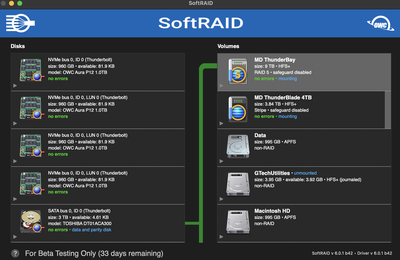Hi. Just installed the final version of Big Sur and SoftRaid XT shuts down w/o allowing any form of interaction. Is there a new version for macOS Big Sur? Could you please share the link?
Many thanks, Stefano
5.8.4 is not compatible. We have a beta if you want to use it, we will be doing public beta's until 6.0 is ready.
(I personally would not update to any new Apple .0 OS, based on the past 4 Major updates, though!)
here is the link to the beta: SoftRAID 6
@softraid-support Hello, I had the same problem. I tried to follow the link and it did not work...can you resend the link?
Thank you.
Wordpress messes with links. here it is without the brackets:
I really need access to this beta, but this link is not working.
This definitely works. Copy the text rather than clicking on it.
@softraid-support Thanks! - This hyperlink opened it. Unfortunately, the beta software will see the OWC Raid drives, but it won't mount them. I currently have 1 ThunderBay4 and one ThunderBlade and neither will mount on the Mac mini with Big Sur.
try this:
https://srforums.wpengine.com/pages/support/5.8_Volumes_Not_Mounting.pdf
Note: if your computer has a T2, then you must first disable Secure Boot:
https://srforums.wpengine.com/pages/support/faq/faq_imacpro_secureboot.html
Hi. Downloaded the beta 6.0.1 b43 and it is running fine with my disks and Big Sur 11.0.1 but the icons still had a red mark in them. When I restarted the external RAID array icons then were blank (empty) though the disks were still there
A red! means the b43 driver is not loading. Can you attach a SoftRAID Tech support file? I can take a look.
The blank is some kind of Big Sur bug, that seems to resolve itself after a week or two.
Well the red disappeared when I restarted the computer after updating the drivers. One of the drives is used as a Timemachine backup and has the Timemachine icon.
The other two rive icons went blank so I just added generic disk icons via the info panel.
I think when Softraid tries to update the icons it is not working
I have not gotten to the bottom of this, why some users, not others. Does not happen on a clean system.
Then users started reporting the icons coming back after a few restarts, or few weeks. Its a strange issue.
Well, I HAD to upgrade to Big Sur today, my Messages stopped working on everything except for my Phone, Apple CS pretty much said either upgrade or you won't have messages until you do..
So, I started using the Beta Version of Softraid, at first I was seeing the Red Exclamation Mark, I restarted and now I can't see any Icons at all. I just see the name, the Softraid can see the volumes, but I can't see Icons. If I double click on the names, I can open the volumes, but no icons. What am I doing wrong??
You are doing nothing wrong. This appears to be a Big Sur bug, that eventually corrects itself. (from user reports)
Make sure you enable "Full Disk Access", however, in System Preferences/Security/Privacy
OK, cool, full Disk access to the new Beta Version and Monitor App. Only??