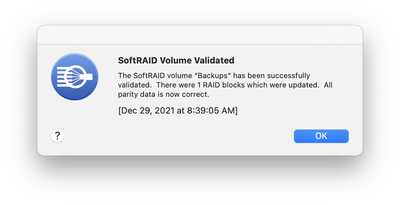Hi again.
You just helped me fix an issue with not being able to unmount or erase my Time Machine volume by disconnecting all drives except the Time Machine drives, uninstalling the SoftRAID drivers, erasing the drives with Disk Utility, then reinstalling the SoftRAID drivers and creating a new APFS volume for Time Machine from scratch. That worked.
I have two ThunderBay 4 RAID 5 systems, one with two volumes Media and Work, and the other with my Time Machine volume. After setting up Time Machine from scratch as noted above, I started backups with just my internal startup SSD. That worked without a hitch. Then I started backing up the Work volume and it restarted while backing up overnight. Tried again. Same thing. It finally finished so I moved on to Media which is more than 5 TB and it crashes every time I try to back it up, day or night.
I cloned the Data partition on my startup with CCC to an external USB SSD, restarted with CMD-R (which doesn't work anymore — it only goes to internet recovery mode and only lets me reinstall the OS my late 2015 iMac came with but that's a whole 'nother issue) and wiped my internal, installed El Capitan, then Monterey, the restored my data with CCC. Backed up my internal to a new Time Machine without a problem. Moved on to SoftRAID volumes and it started restarting again like before: freeze, black screen, restart.
I ran "log show --predicate 'eventMessage contains "Previous shutdown cause"' --last 24h" in terminal and I got:
Timestamp Thread Type Activity PID TTL
2021-12-08 14:23:51.464154-0600 0xbc Default 0x0 0 0 kernel: (AppleSMC) Previous shutdown cause: -128
2021-12-08 14:54:39.459144-0600 0xbc Default 0x0 0 0 kernel: (AppleSMC) Previous shutdown cause: -128
2021-12-09 00:50:55.438347-0600 0xbc Default 0x0 0 0 kernel: (AppleSMC) Previous shutdown cause: -128
As I understand it -128 is an unknown hardware problem. The restarts only happen when backing a SoftRAID volume to another SoftRAID volume. So I would think that might narrow it down to a problem with Thunderbolt, Time Machine, or SoftRAID?
I never had this problem until the last few weeks and i can't pinpoint anything I did different other than install the last non-beta Monterey update. I recently re-installed Real VNC and VNC Agent was showing up as crashing in the logs so i uninstalled that and used AppCleaner to make sure everything was gone. I also uninstalled an old version of Disk Drill which had a process that was crashing all the time — totally my fault because I forgot about it and it was probably overworking my drives, saving information constantly to make it easier to resurrect lost files later.
Also wondering if the fact that my Mac is constantly re-indexing after wiping and restoring and installing macOS causing a problem?
I've attached a tech support file. I really up we can figure this out so I can sleep at night knowing I have Time Machine working. I love CCC but I want TM to work because it always worked perfectly for me before.
Thanks again.
I have been trying to figure this out, and have not. In any of the crashes, are there panic logs? (either report to Apple/more details), or go to /var/tmp and see if any kernel panics have been stored there)
the reindexing is not going to cause any issues, it just slows disk performance slightly until completed.
To be clear, both CCC and Time Machine are experiencing this panic?
the panic log would be very helpful if available.
@softraid-support Hey sorry I wasn't ignoring you, I wound up in the hospital with appendicitis. I'll respond as soon as I can!
@softraid-support Thanks. I wish they'd just take this useless thing outta me. It's only a matter of time before it explodes.
It only happened when using Time Machine to back up SoftRAID volume Media, and I'm 99% sure Work as well but brain fog might be messing with me. But 100% positive on Media. I only use CCC to clone my internal SSD startup drive.
It hasn't restarted in some time after I kept making Time Machine back up those SoftRAID volumes when I went to bed. For days it would restart every night. Then it slowly made a full backup of those volumes. Now it's making incremental backups just fine. I've repaired Media and Work with Disk Utility multiple times. I cannot run Disk Utility on Time Machine successfully, which is another SoftRAID 5 volume, even after unmounting it in the Finder. I get error messages. (See attached screenshots.)
I used SoftRAID to validate Time machine overnight. It fixed 1 block. For the first time in a long time I was able to enter Time Machine today and restore some old files from both Work and Media, as a test. It just takes a longer than usual to enter Time Machine, and with Media, it takes longer than usual to be able to hit the arrow button or the side timeline to see older backups, but it does work now. So I'm really happy about that.
Nothing in /private/var/tmp/kernel_panics. Is that the correct directory?
I was only running Time Machine at night for Work and Media so in the morning I would wake up to find the machine had restarted as evidenced by iStat Menus CPU uptime. I can see the booting in Console, but I'm unable to decipher most of that stuff. I do see dozens of crashes for AMMuxedDevice something or other.
I never saw a Finder popup stating that there was a panic or my Mac restarted because of a problem, nor a request to report the issue.
This whole thing is weird. Any other logs you might need to see?
@softraid-support Nope. Just formatted APFS case-sensitive as instructed.
I wanted to eliminate that chance.
I have set up some Time Machines and don't see the issues.
Post a kernel panic next time this happens. (report to Apple/more details) Save the text to a text editor.
BTW: the /private/var/tmp/kernel_panics is one place to look. Sometimes you can find them in the console.app. But capture it at the restart is best. the saved files often have a lot of bad formatting.
I may be experiencing the same problem. My new 16" Macbook Pro M1Pro laptop was panicking quite often when I first configured the RAIDs but I found that SoftRAID didn't have full disk access and it's been pretty stable once I fixt that. Time Machine has been freezing up though. It worked fine until I started backing up one SoftRAID to another SoftRAID. I've had to reboot 3 times to get it to start back up and when I reboot I have to physically power off the laptop because reboot on its own doesn't work.
If you can capture the panic log, I can take a look. Perchance did you encrypt the Time Machine volume? Encryption is not yet working in macOS on non Apple volumes.
(report to Apple, more details, then copy/paste the text into text edit)
@softraid-support It hasn't panicked since I made sure that SoftRAID had full disk access in the permissions. I'm hoping that problem is resolved. Time Machine has frozen several times while trying to backup an 8 bay Thunderbay RAID though. It's configured as 1+0 / HFS and the TM RAID is a CineRAID 4 bay USB configured with RAID 5 and APFS. After rebooting, TM would start again and it's been running all day without issue but I don't know what was causing it to freeze nor do I know if this backup is going to be any good.
If it can ever complete, it should be good. Time Machine is another great Apple idea that was implemented with minimal features, never really improved and is not really up to the task it set out for.
Consider also, Carbon Copy Clone (or SuperDuper for example), which copy backups, verify files and can store old versions to some degree. CCC is reliable and very fast however.
Thanks @SoftRAID. I agree that I'd much prefer a different option but I need incremental backups and I haven't found another program that handles that well. Fingers crossed this will eventually finish.
My iMac just restarted at 12:14pm. No idea why, I was in another room when I heard the chime. I can't tell what caused the restart. I ran Etre Check and it showed mds_stores was consuming a lot of CPU but not much else.
It might have been backing up at the time because it shows the last back was at 2022-01-13 11:12:39 which means the next backup would have seated at 12:12pm, and it restarted a couple minutes later.
Of course this restart may not be SoftRaid related but I figured you'd be able to tell at a glance if it is so I've attached my system.log from Console, the Etre Check report and the SoftRaid report, just in case.
There is no way to tell, sometimes with the panic log (at restart, report to Apple, More Details and copy that text into a text file to save it)
All I can say is I don't see anything obviously wrong.
There are a few log entries "A program attempted to read or write to a volume which was not open."
this can happen for various reasons, usually associated with disk ejects however and there were none.