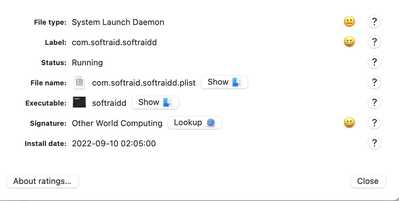I just migrated to a Studio from Intel. I reinstalled Softraid and its driver 6.3 and all of the JBOD volumes seem to work OK. However a RAID volume will not mount. Nothing shows in the log file.
(it would be nice to upload screenshot files, .png, without having to convert to .jpg since screen shots would seem to be a useful diagnostic tool)
The daemon is running:
This was a new install of Softraid when I did the migration. I also just reinstalled the driver.
There is limited file type upload, as a SoftRAID tech support file is far superior, for diagnosing problems. And file uploads are very exploitable by hackers, so we limit file types to 3 types only.
Your issue is likely macOS blocking the driver:
Did you do this?
https://support.apple.com/en-lk/guide/mac-help/mchl768f7291/mac
Select reduced security and enable this:
Select the “Allow user management of kernel extensions from identified developers” checkbox to allow installation of software that uses legacy kernel extensions.
If so, when you did the driver update, did you go to System Preferences / Security to "Allow" OWC as an identified developer?
After enabling third party extensions, reinstall the SoftRAID driver, (do not immediately restart)
A dialog box should pop up directing you to System Preferences/Security. Go there and "Allow" OWC, before restarting. then click "restart later" in System Preferences, and quit. Go back to SoftRAID and restart.
Please save a SoftRAID Technical support file (Utilities menu) and attach it to your response, so I can investigate. Please include the entire thread below so it comes to me.
For some reason I wasn't getting the prompt to update security settings when I updated the driver, although the settings did seem to be correct. 3rd time I got the prompt and it is now working.
Thanks for your quick and informative response.